India Gear and Workflow Overview

Workflow is back!
Every trip requires a carefully considered pack list that aligns the demands of international shooting locations with the willingness to carry a certain amount of equipment. And every trip generates a good deal of data from a variety of sources. Packing and carrying the right gear requires careful planning and tracking, backing up, and using the resulting assets requires a solid workflow. So, as I did for Cuba, Peru, Galapagos, and South Africa, here is an overview of the gear I carried to India and the photo and video workflow I used to handle the assets when I returned.
Travel Gear
I brought along mostly the same gear for India that I’ve used on recent trips:
- Nikon D750 24 MP FX DSLR: The D750 is a great travel camera! Although it’s tempting to upgrade to the D850 – 4K video would be useful and that touchscreen display looks pretty cool – I’m not really ready to deal with the file size generated by a 45 megapixel camera. And while the compact size of mirrorless cameras is tempting for travel, I think the autofocus systems of the smaller cameras isn’t quite advanced as the autofocus systems offered by full-size DSLRs – so I’m sticking with the D750 for now.
- NIKKOR 28-300mm AF-S f/3.5-5.6G ED VR Travel Zoom: I really enjoying traveling with this lens. Great image quality and range from a single lens in a size that’s easy to carry on planes, trains, ships, buses, and just walking down the street. So good, this was the only lens I brought to India. On previous trips I carried either the 24mm f1.4 or the 16-35mm f/4. But in India I knew that we would be in a very dusty environment. In fact, we arrived in Delhi in the middle of a dust storm and the Ranthambore National Park tiger reserve is notoriously dusty. For this reason I opted to bring a single lens and avoid the temptation of any lens changes in poor conditions. I did consider bringing the 200-500mm f/5.6E. It would have been perfect to capture the tigers in Ranthambore. But I wasn’t sure we would actually see tigers (wrong), and I was concerned about lugging a 5+ pound lens around the subcontinent for two weeks – only to use it for a few hours on safari. And bringing the 200-500mm f/5.6E would have also meant bringing a different camera bag.
- DJI OSMO Mobile 2: A new addition for travel, this gimbal/stabilizer provides a great platform for silky smooth video, timelapse, and hyperlapse sequences. And the DJI OSMO Mobile 2 internal battery can be used as a smartphone charger. Always handy on travel to carry a device that can serve two purposes!
- Apple iPhone 8: For using the WordPress app to write and post blog updates while on the road and as the camera/viewfinder for the DJI OSMO Mobile 2. I held off buying a replacement for my iPhone 6S for as long as I could. The iPhone 6S battery went bad last June. While I was usually ending the day with about 40% left on the battery, after the battery went bad I was recharging in the middle of the day. Not good. Apple had previously replaced the 6S following a prior battery failure, but was a little more stingy this time around. And I wasn’t interested in buying another iPhone 6S with a suspect battery, so it was on to the iPhone 8.
- Vanguard Kinray Lite 45 backpack: Holds a full frame camera and a couple of lenses with ease and enough room leftover for a creatively-packed change of clothes. Works for carrying photo gear on a plane and as a daypack moving through the daily itinerary. A great travel bag, but unfortunately no longer made by Vanguard.
- Newtrent Travelpak+ travel battery and USB charger: I keep this in the bag during the day to charge the iPhone. At night it’s an iPhone charger. Great travel accessory, but no longer made by Newtrent. I’m looking for a replacement because I know this won’t last forever. I’ll let you know if I find anything.
- Monster Power Outlets To Go travel extension cord: This short cord extension is all that’s needed. Includes three outlets to plugin a couple of camera battery chargers and the Newtrent Travelpak+ for overnight camera battery charging. And a USB port to charge the iPhone 8 and the DJI OSMO Mobile 2.
- Nikon ME-1 microphone: I don’t use this as often as I should. The Aokatec AK-G750 GPS receiver must be removed from the D750 accessory terminal in order the plug in the ME-1. But much better than the D750 internal mic and great for windy conditions.
- Batteries and chargers
Memory Card and File Management
For the India trip I brought along two 64GB 1000x Lexar Professional SDXC Class 10 cards and two 64GB 600x Lexar Professional SDHC Class 10 cards – the same cards and configuration I used in Cuba.

Nikon D750 DSLR with Lexar 64GB SDXC Cards
Each 64GB card holds about 1,500 12-bit NEF files. (See 14-bit vs 12-bit RAW – Can You Tell The Difference at Photography Life.) I used a 64GB card in slot 1 of the D750 to store NEF raw photo files. In slot 2 I used a 64GB card with the D750 set to store large size JPEG normal quality backups at about 10.2MB per image.
About halfway through the trip, I swapped out the initial set of SD cards for the second set. At the end of the trip, between the D750 and the iPhone 8, I ended up with 1,476 picture files totaling 27.96GB. That’s a shooting rate of about 134 per day – higher than my average of 100 photos per day on international trips – but not unexpected with two safari days on this trip.
| Photos | Files | Gigabytes |
| Nikon D750 NEF files | 1,357 | 27.62 |
| iPhone 8 JPG files | 119 | 0.34 |
| TOTAL | 1,476 | 27.96 |
In addition to JPEG backups, I used the slot 2 card for movie files and ended up with 399 movie files totaling 29.69GB. The movie file count includes DJI OSMO Mobile 2 and iPhone 8 movie files for some additional video, hyperlapse, and timelapse sequences.
| Video | Files | Gigabytes |
| Nikon D750 | 267 | 21.39 |
| DJI OSMO Mobile 2 | 78 | 2.75 |
| iPhone 8 | 54 | 5.55 |
| TOTAL | 399 | 29.69 |
WordPress Blog Updates
For the daily trip blog updates I used the D750’s built-in Wi-Fi to connect via the Nikon Wireless Mobile Utility installed on my phone. Once connected it was easy to select pictures to transfer to the phone, and then incorporate those photos in the daily trip blog updates using the WordPress Mobile App. Internet access in India was actually pretty good. Fairly consistent LTE coverage or Wi-Fi access. Much better than the frequent Wi-Fi disconnects experienced in hotel lobbies in Cuba last year. Between uploading photos, drafting the content, and finding someone to proof (thanks Mickey and Donna!), the daily blog updates still take about an hour each day to complete. But on travel with long bus or train rides between cities – like this trip to India – it’s great to sit back, watch the countryside go by your window, and spend some time working on the day’s blog post!
Photo Workflow
My standard workflow for photos and video remains the same. I’m working with what is now known as Adobe Lightroom Classic CC for photo management and editing – using the Creative Cloud Photography plan.
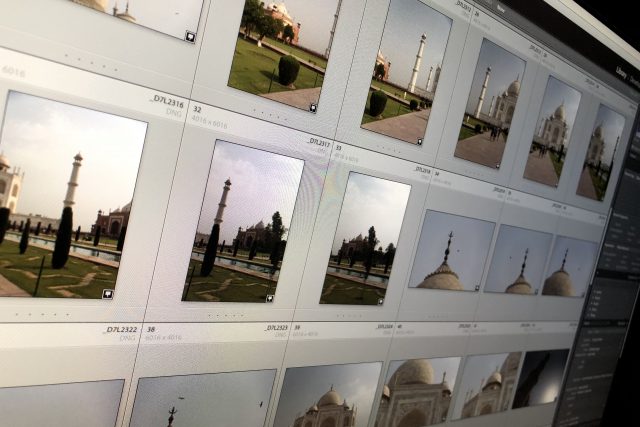
India Photos in Adobe Lightroom Classic CC
The simplified version of the workflow is:
- Import as DNG (to folders named by date and location)
- Delete (duplicates and rejects)
- Rename (by location or event with sequential numbers)
- Keyword
- Geoencode
- Caption
- Post-process
Video Workflow
Video files are digitized using Apple Final Cut Pro X to events named by date and location. After import files are renamed by date and time. All movie clips on this trip were shot at 1080p and 60fps.

India Video Clips in Final Cut Pro X
With all trip photo and video files transferred I confirm onsite and offsite backups are complete (using CrashPlan for Small Business to manage both backups) and then reformat the SDXC and SDHC cards for use on the next project. Now it’s time to get to work on the photo gallery, book, and the trip video!
 Michael S. Liberman
Michael S. Liberman
Does this mean a video is not far in the future? 😁😜
Sorry, Mickey. It just means that I spent the past two months working on this and not on a trip video. Working on one other video project and then resuming work on the Cuba video!
Fascinating!
I particularly like the idea of multipurpose devices. Efficiency + redundancy . . .
I suppose we’re all moving toward 4K faster than I would have expected — seems about twice as fast as the move from SD to HD. But, yeah, the file sizes are going to be pretty huge.
Thanks, Rick. You’re right – we do seem to be moving much faster to 4k. A minute of 4k video runs about 375MB compared to 130MB for 1080p – about 3 times more for 4k. And RAW photo files from a 45 megapixel image sensor are around 100MB – about 4 times the file size that what I am working with now. Like everyone else I will solve this with more hard drives!